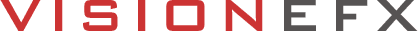Would you like more views, clicks, and traffic for your business? Here are some sure-fire ways to get the most out of your free Google Business listing by following these few easy steps.
LOGIN TO YOUR LISTING
First, log in to your Google account to access your GMB listing. After logging in, you will see toolbars and descriptive boxes to help you navigate and manage your listing.
Also, see CREATE MULTIPLE GOOGLE BUSINESS LISTINGS
VIEW, SEARCHES & ACTIVITY
Here, you may access quick stats on your Google Business listing performance. View this information on the desktop or the Google Business mobile app.
Also, see TOP 10 TOOLS IN GOOGLE BUSINESS
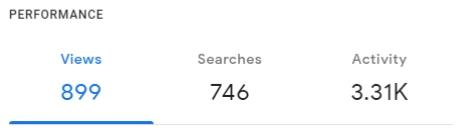
SEE STATISTICS ON YOUR POSTS
Google sends real-time updates on how often your Google Business post is read. Google will also send reports on how frequently your photos and videos are viewed. You may receive these reports via email and text messages on your phone.
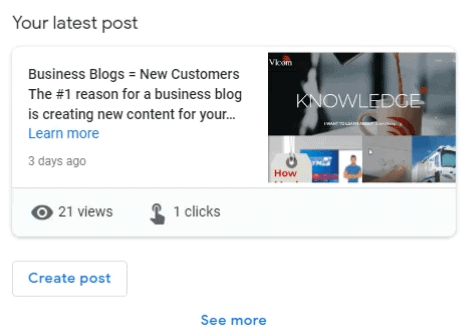
ADD UPDATES, EVENTS & MORE
Use these powerful tools to announce updates, events, offers, and product notifications. If visitors elect to follow you, they will receive your updates when you make a post.
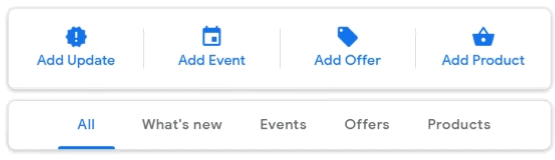
UPDATE YOUR BUSINESS DETAILS
Tell Google when, where, and how to display your Google Business Listing by setting your business categories, location, service area, hours, special hours, phone, web address, and appointment page.
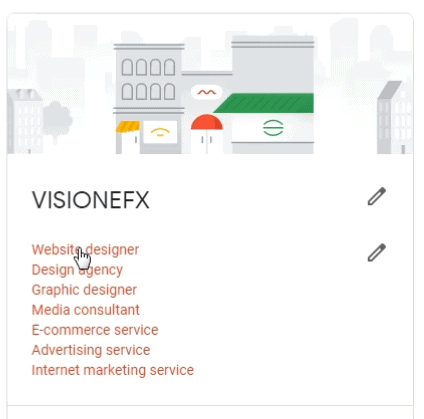
ARE YOU A VETERAN-LED OR WOMEN-LED BUSINESS?
You may add one or more unique attributes to your Google Business listing and have a graphic symbol appear once you save and publish.
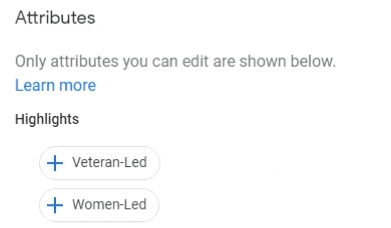
ADD A KEYWORD-RICH DESCRIPTION
Under the overview, the tab adds a narrative for your business. Make sure you use applicable keywords that work best to describe your business.
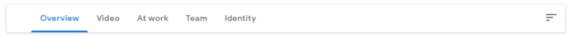
ENABLE YOUR MESSAGING
Customers can text you messages and ask questions right on your mobile phone!
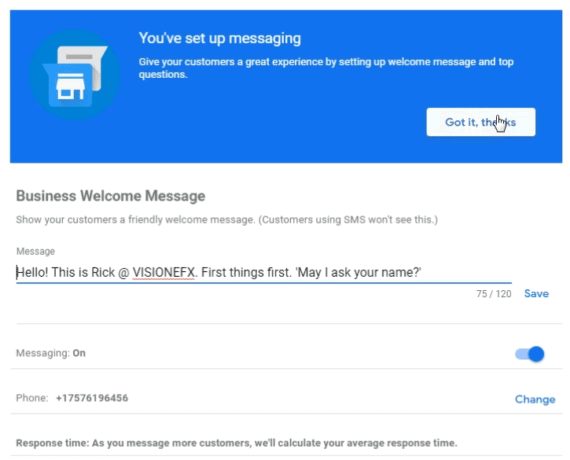
COPY YOUR GMB LINK
Claim or Copy your Google page web address. This link will take users directly to your Google Business page. This provides a super-fast way for customers to leave you a review. For example, my dentist’s office sent me a text message after my visit, asking for a review. Imagine all the thoughts you could get by texting your GMB page link shortly after providing a service! Whether you are a doctor, dentist, or plumber, don’t forget to ask for reviews!
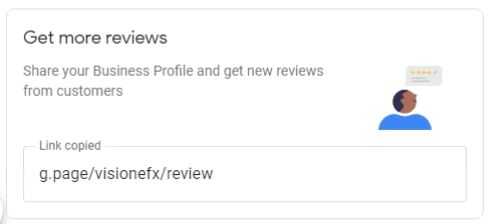
GET THE GMB APP FOR YOUR PHONE
Get the Android or iOS app for Google Business to access your phone’s rich features.
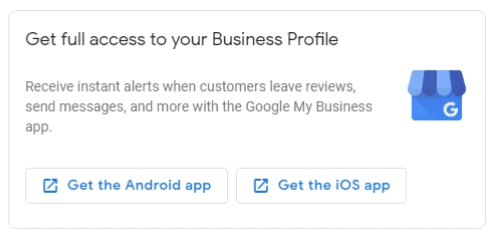
WATCH THE VIDEO
FINAL THOUGHTS
Optimize Your Google Business Listing suggestions shown here will attract more attention to your business. Be proactive in making posts to your listings and engaging customers. This will build Your Brand & Your Google Ranking.
WANT MORE TIPS?
Want more tips on Google Business listings and other online marketing Google resources? You may click here to subscribe and can unsubscribe at any time!
Also, see
DEVELOPING A WEBSITE APP
WHAT IS THE BEST CONTENT MANAGEMENT SYSTEM CMS