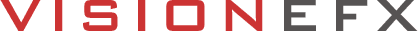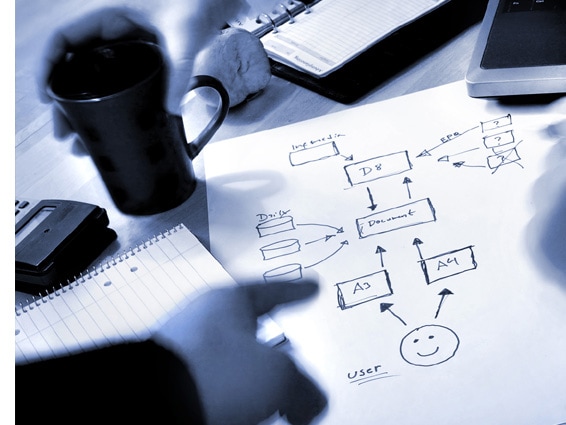
Using a Content Management System to Manage Your Website
What is the Best Content Management System CMS?
A CMS or Content Management System allows users to log in and manage specific website areas anywhere. All they require is a computer and an unfettered connection to the Internet.
Almost every CMS system uses a modular dashboard-type interface to identify and access images, files, and pages quickly. In every case, pages or content are edited through an interface known as a text editor, also known as a WYSIWYG, an acronym meaning (What You See Is What You Get).
But nothing could be further from the truth. Some editors will strip out the code formatting most found in Microsoft Word documents, while others do not. Most text editors offer an HTML view, so users may view the HTML in code view to troubleshoot problems with formatting and spacing.
No CMS system is better than the other.
If someone tries to convince you otherwise, they lack exposure and development experience. Sometimes, a web company will push their preferred CMS system on a client because it is the only CMS system they are most familiar with or allows them to bang out quick websites at a profit.
Other companies will use an ‘open source’ or a ‘proprietary CMS system’ for web development. Open Source CMS is okay, but avoid any ‘Proprietary CMS’ systems. A proprietary CMS system may ‘join you at the hip’ to a particular company and pose problems if you part company down the road.
Popular CMS frameworks for websites
We develop CMS-based websites for Linux ( PHP) and Windows (ASPX)—for example, Joomla, Drupal, WordPress, Magento, Dot Net Nuke, and many others.
Specifically, a CMS system works on a web-based connection and is slower than editing over an FTP or Remote Desktop connection, which is much faster.
In both situations, the preparation for editing is always the same. For example, assume you will update a product page with new photos and text.
A. Obtain the new product photo and description.
B. Crop the photo for best viewing and format your text.
C. Login to your CMS system.
D. Navigation to your products section
E. Upload your new photo, then verify the upload.
F. Open your text editor; then format your text (size, colors, links, bolding)
G. Save ALL, then open another browser and verify your changes.
H. Make adjustments based on what you see on the live website.
Managing your CMS website
Many people do not have the patience to manage a website, considering the steps and concentration to perform these tasks. We handle many business clients throughout the U.S. who have hired us to do the regular web maintenance of their CMS-based websites.
We perform web maintenance regularly for CMS and *non-CMS websites.
Also, see: Be Careful When You Edit Your Website.
* In most cases, we can perform edits much quicker in a non-CMS environment having direct FTP access versus slower web-based access, but it requires an in-depth knowledge of HTML and CSS.
The proper and correct editing of a website requires many different skills and talents: grammar, layout, eye-for-good-flow, and page aesthetics. There is a BIG difference between a web page thrown together by a hack versus a professional with a discerning, creative eye.
Ask yourself, “Does your website/webpages reflect the look and feel of a slick Fortune 500 magazine, or does it look more like a Clip-and-Save rag sheet found in the local pizza shop?”
Specifically, this is why Fast Company, Vogue, Time, and thousands of other high-end magazines employ an army of artists, photographers, and writers to produce a great-looking magazine.
Proper Grammar is Essential.
Many highly educated people will stop contacting you to find elementary grammatical errors through your website. Ask yourself, “How many visitors have left your website and moved on to a competitor due to grammatical errors?”
No matter if you, your staff, or your web company are editing your website. Take time to do it right. Your website is your 24-hour, seven-days-a-week open storefront. Keep your ‘WELCOME’ matt nice and clean, and don’t forget to spell check!
About VISIONEFX
VISIONEFX is a professional web design agency that strives for excellence. Our best-in-class web development team crafts complete online branding and a unique digital experience for your custom website.
Please be sure to read our Google Reviews. See what our customers have to say about VISIONEFX.
For more information about our website services, contact us at 757-619-6456 or online.
Also, see
Drupal Website Maintenance
Word Press Design
Joomla Website Development
Popular Website Content Management Systems