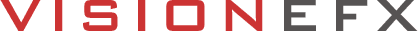SAVING PDF IN ROTATED VIEW, PROBLEM SOLVED BELOW
PDF ORIENTATION FILE PROBLEM
Have you ever opened a PDF document, and it appeared upside down or sideways? For example, you find the toolbar that says ‘rotate view’ so you can read the form or save it to your desktop. But when you open it again, the rotate view setting does not save correctly.
PDF FILE SOLUTION
Save PDF Rotated View | Here is the procedure to save a rotated document.
- First, open the document
- Click DOCUMENT from the pull-down menu
- Then select ROTATED PAGES
- Rotate to your desired rotation
- Then save the document
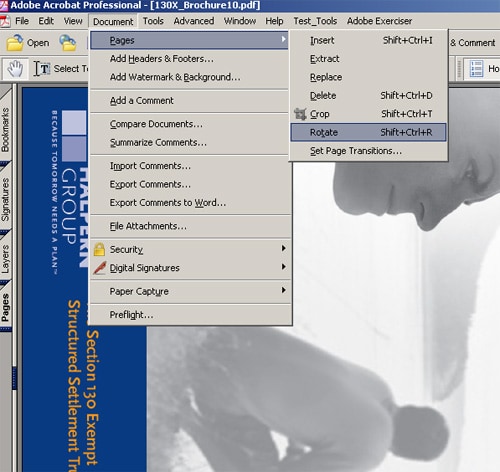
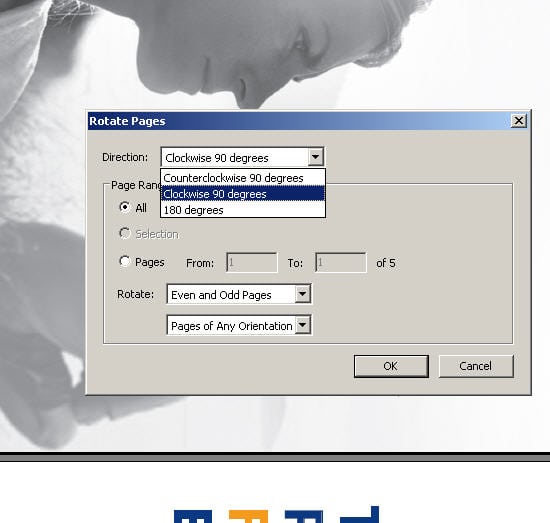
Don’t forget you can also optimize your PDF files for SEO.
ABOUT VISIONEFX
We are a professional Virginia web design company based in the Hampton Roads area of Virginia. Additionally, we understand that great design elevates websites above the rest and work to provide you with the best web design. VISIONEFX offers services to small businesses throughout Virginia and the United States.
Our comprehensive website services include Custom web design and Web development. Moreover, we also provide WordPress, Joomla, Drupal, and Moodle CMS development.
Furthermore, our eCommerce expertise includes WooCommerce, Virtuemart, Open Cart, and Magento development.
Please read what our customers have to say about VISIONEFX on Google Reviews.
For more information, call (757) 619-6456 or email info@visionefx.net.
Also, see
Open Cart Ecommerce Website Design
Joomla eCommerce Websites Virginia
Add More Services Google My Business
Check Your Website Functionality