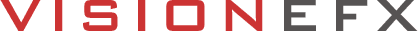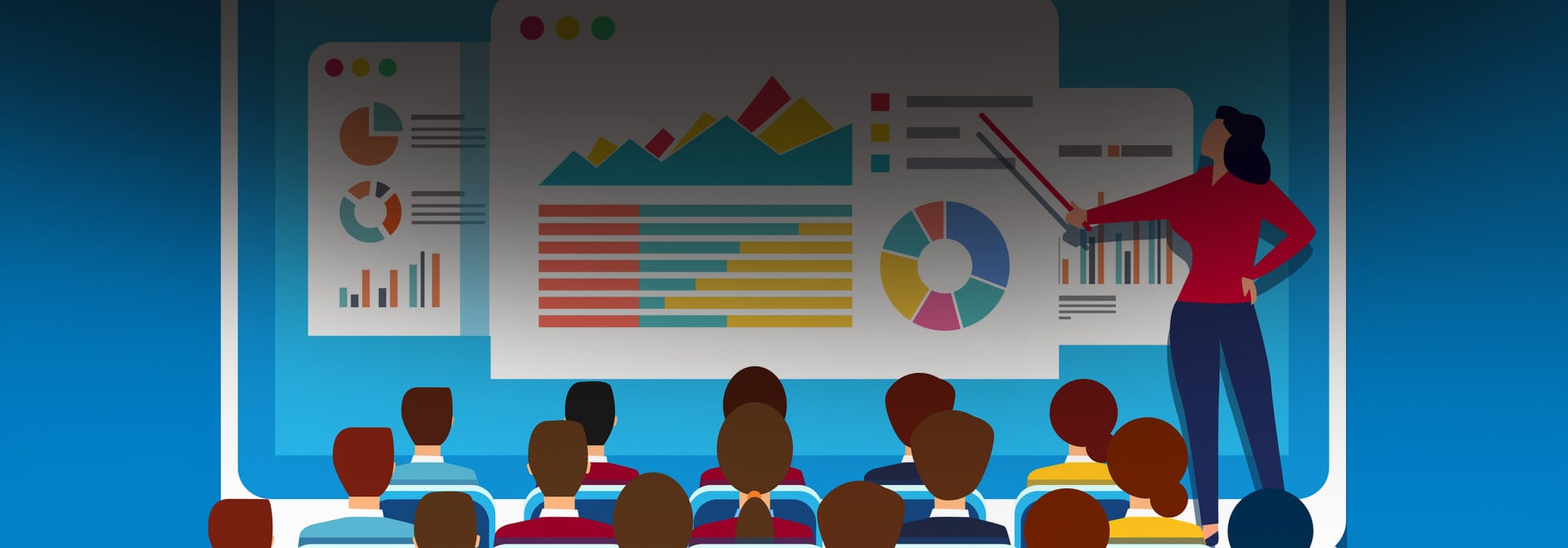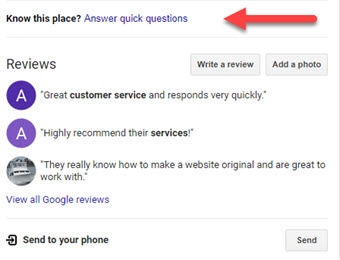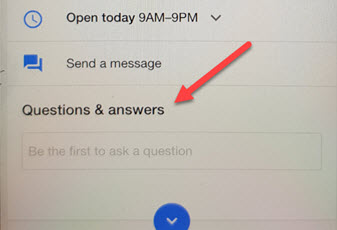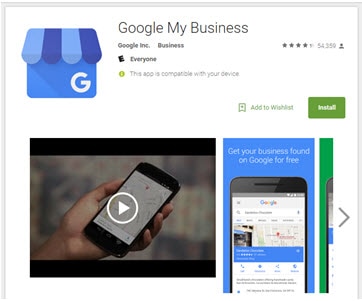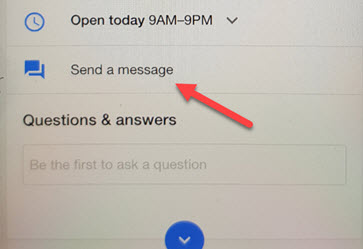YOUR GOOGLE BUSINESS PAGE DOES LOTS MORE THAN YOU THINK
Google has recently integrated FREE powerful marketing features to put you in touch with customers at the ground level. Let’s take a quick look at these new features.
Find your Google Business Listing on desktop or mobile devices. Notice a ‘QA section’ where a customer may submit questions. This is an excellent tool for customers who are in a hurry and want answers immediately!
Also, see the Google Business Listing tool
The customer must have a Gmail account to submit a question, and with more than 1 billion active Gmail accounts, chances are people will be asking questions. You must download the Google Business app. to receive and manage question submissions for this new feature.
You can download the app on Google Play or the iTunes Store.
Those who do not have a Gmail account can still contact you in real time using the nifty SMS feature found on your Google Business listing. You can enable this feature by logging into your Google Business account and clicking the TURN ON MESSAGING tab. No Gmail or Google account is needed.
Now, customers can SMS you right from your Google Business Listing in one click.
WAYS TO USE THE FREE GOOGLE APP
1. Make sure customers find you by updating your business information, including hours, address, contact information, photos, and description
2. Keep your customers in the know by posting updates and photos
3. Learn how customers find and interact with your business with Insights 4. You can download the free app from the Google Play Store.
The Google My Business app is no longer available in the App Store, but you can use the Google Maps app and Google Search to manage your business profile. You can access your Business Profile data through the Google Maps app and Google Search.
Related Posts About Google Read:
Rant and Rave About Google
Online Branding for Your Website
Developing A Website App
Open Cart Ecommerce Website Design
Optimize Your Google My Business Listing
Free SEO Website Analysis