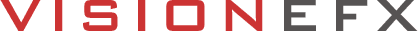YAHOO HOSTING IS NOW TURBIFY
If you want to transfer your domain name away from Yahoo Small Business Hosting, which Turbify now controls, you must log in to your dashboard here: https://login.turbify.com/login. If you do not know your login details, call Turbify support at 833-689-8585.
HOW TO TRANSFER YOUR DOMAIN NAME
1. Update your contact information.
2. Set up your email sending domain name.
3. Unlock your domain.
4. Request an authorization code.
5. Make sure your domain is eligible for a transfer.
6. Create an account with your new registrar.
7. Enter the authorization code.
8. Authorize the domain transfer.
KEEP PAPER RECORDS OF YOUR DOMAIN NAME DETAILS
Your digital assets, such as your domain name and website, will become the most important marketing assets you will ever own. Treat them like your birth certificate and social security number.
Besides, it’s good business practice! In other words, it is not enough even if you have the login or password to your domain registration account(s). You must be sure that YOU are the administrative person on your domain name account. Above all, make sure your phone number and registration email are current.
ABOUT VISIONEFX
Transferring Yahoo Domain? Call VISIONEFX! We provide services to small business owners throughout the United States. Please read what our customers have to say about VISIONEFX on Google Reviews. For more information, call (757) 619-6456 or email info@visionefx.net.
Also, see
WHAT GOOGLE WANTS!
PROTECTING YOUR DOMAIN NAME
WEB DESIGN WEST POINT, VA
SELECTING GOOD DOMAIN NAMES