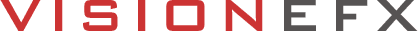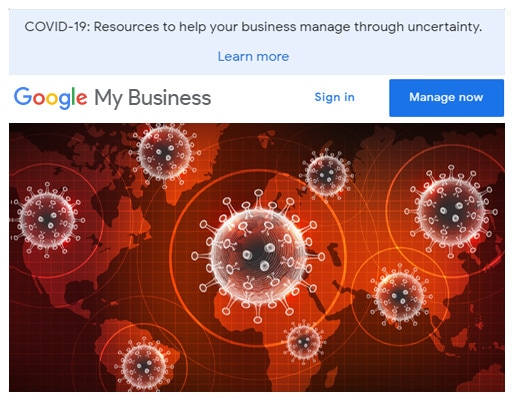
Coronavirus Impacts Google Business | Google has temporarily removed some features from Google Business (Also known as Google Business Listing). Because of limitations caused by the COVID pandemic, Google has taken steps to protect team members’ health. In other words, they have more team members working from home. Therefore, some features will be temporarily limited or removed—for example, New Google Business reviews replies to reviews, and other dynamic features.
NEW GMB LISTINGS
Google will prioritize new listings for medical and health-related businesses. Furthermore, Google’s prioritization of critical services will also extend to reviewing business information edits.
Changes to open and closed status
Special hours
Temporary closures
Business descriptions
Business attributes
On the other hand, if your business does not provide a critical, health-related service, it may be some time before you see any edits go live on your GMB listing.
GOOGLE MY BUSINESS POSTINGS
As far as we can tell, Google is not restricting the Google posting function. Therefore, if you have new updates to share, you can still use your Google Business listing to publish recent posts. That may change as time goes on. However, since the coronavirus information changes daily, please use Google Posting while it is still available.
GOOGLE SMALL BUSINESS SUPPORT
Google has posted some tips and recommendations to help us navigate the personal and business impact of COVID-19.
Please monitor the World Health Organization website for the most timely information and guidance on COVID-19.
COMMUNICATING WITH YOUR CUSTOMERS
1. If your hours of operation have changed, edit your Business Profile on Google.
2. Use Posts to communicate information directly on your Business Profile on Google. To illustrate, special offers, supply, or inventory updates.
3. Consider setting an email auto-reply with answers to frequently asked questions.
COMMUNICATING WITH YOUR STAFF, EMPLOYEES & TEAM
1. Ensure your employees’, vendors’, and clients’ contact information is online. Furthermore, make sure it is accessible from any device.
2. Make a business continuity plan. Above all, please share it with employees via an email address they can access outside the office.
3. If you have multiple business locations, give local managers the authority to take appropriate actions based on conditions at their place.
4. Be prepared to work from home unexpectedly. Specifically, take your laptop home at the end of each workday. Finally, make sure you have remote access to critical information.
5. Prepare to effectively work from home with these tools and resources from Grow with Google.
6. Collaborate using a shared document, a quick conference call, or creating an email list or a chat room.
7. Access essential documents from anywhere by uploading them to the Cloud through a product like Google Drive or downloading them to your mobile phone or computer for offline access.
8. If you’re using Chromebooks, ensure they have the right policies to access company resources from home and keep devices and data secure.
9. Modify your advertising (if necessary). Edit your ads to let customers know whether you’re open for business and offer helpful services like expedited shipping.
10. Pause campaigns if your product availability is impacted by supply chain issues or increased demand.
11. If your business relies on customers from countries most affected by the virus, consider prioritizing your ad budget to other locations.
UPDATES FROM CDC & GMB
Check out the Center for Disease Control’s business guidance for more information. At the same time, as the COVID-19 situation evolves, find updates on Google Small Business social channels: Twitter, Facebook, and LinkedIn.
Also, see
Does Your Brand Communicate Online?
Mobile-First Google Indexing Effects on Media Companies
Create Multiple Google My Business Listings