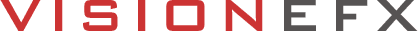Nothing is more frustrating than having someone leave you a fake or negative review. For example, look at a review left on a Google Business listing.
Here are some steps to take if this happens to you.
1. First, log in to your Google Business account and hover on the review until a small flag icon appears.
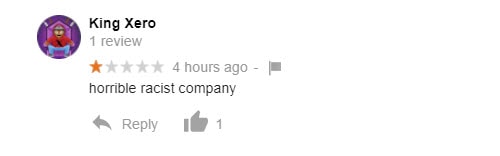
2. Next, you will see a page called ‘Report a content policy violation
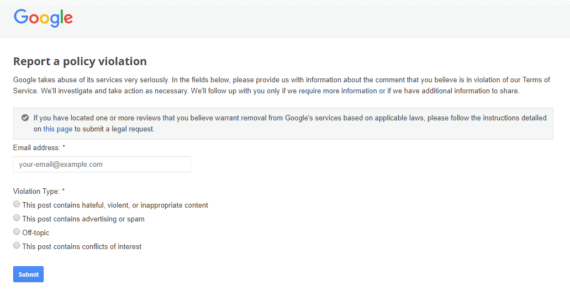
3. Finally, select the category that best fits your concern.
In this case, you might select #1.
VIOLATION CHOICES
Violation Type:
1. This post contains hateful, violent, or inappropriate content
2. This post contains advertising or spam
3. Off-topic
4. This post contains conflicts of interest
WAIT AT LEAST 3 DAYS
You will need to wait three days for Google to review your report. Google will reply to your submission either by phone or email. However, if you do not receive a reply within three days, then submit details of your post to the Help Communities on Google
Also, read about more Google resources here:
Google Applications for Small Business
ABOUT VISIONEFX
We are a professional web design company based in Hampton Roads, VA. We understand that great design elevates websites above the rest and work to provide you with the very best web design. Our services include custom web design, web development, eCommerce web design, WordPress, Drupal, Joomla web development, SEO, and web maintenance services!
GOOGLE REVIEWS
Please take a moment to read what our customers say about us on Google Reviews – For more information about VISIONEFX, contact us online or call (757) 619-6456. You may also reach us by email @ info@visionefx.net
Also, see
GETTING GOOGLE REVIEWS FOR YOUR BUSINESS
DO BLOGS HELP WITH RANKING ON GOOGLE?