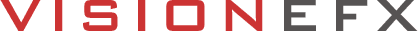How to Change your default Save As folder in Microsoft Office.
Change the default folder in MS Office – Open Excel or Word or whatever. Click the FILE tab once or twice. (upper left) Then Select OPTIONS
From the OPTIONS menu, select SAVE > Then browse to the desired ‘default folder’ or type in the path.
MS Excel or MS Word
1) Open Excel or Word or whatever. Click the FILE tab once or twice. (upper left) Then Select OPTIONS
2) From the OPTIONS menu, select SAVE > Then browse to the desired ‘default folder’ or type in the path.
ABOUT VISIONEFX
We are a professional Virginia web design company based in Virginia Beach, VA. We understand that great design elevates websites above the rest and work to provide you with the very best in web design. VISIONEFX offers services to national companies and small to medium businesses throughout Virginia and the United States.
Our comprehensive website services include Custom web design, Web development, E-commerce web design, Word Press web design, Word Press plugin customization, Joomla web development, Woo Commerce shopping carts, Virtuemart shopping carts, Open cart development, Intuit API integration, Authorize.net API integration, PayPal API integration, SEO – Search engine optimization and web maintenance services.
ABOUT VISIONEFX
VISIONEFX provides services to small business owners throughout the United States. Please read what our customers have to say about VISIONEFX on Google Reviews. For more information, call (757) 619-6456 or use our contact form.