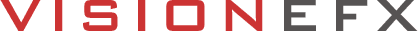Two of the most frequently asked computer questions are, ‘Why is my computer running so slow?’ and ‘Why is this website taking so long to load?’ The speed of your computer and the loading speed of a website will depend on four different things. Let’s take a look at each one.
1. YOUR LOCAL COMPUTER
2. YOUR EXTERNAL CONNECTION
3. THE HOSTING SERVER YOU ARE ACCESSING
4. THE CODING OF THE WEBSITE DESIGN
1. YOUR LOCAL COMPUTER
BHO – Browser Helper Objects
Browser helper objects or BHO tax the speed of the browser interface. Examples of BHO’s include Adobe Acrobat (PDF), Bing, Google or Yahoo toolbars, Anti-Virus toolbars, Social sharing buttons (Pinterest, Facebook, Twitter), and so on. They install when you attach, download applications or install plugins to your computer browser. The snapshot below shows four different helper objects installed in an Internet Explorer Browser. Above all, you can turn these off by un-checking the boxes.
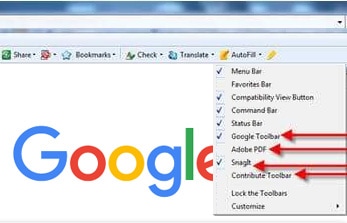
Browser Cache
A browser cache is a temporary storage area in your computer that holds the most recently downloaded web pages. In otherwords, this is meant to help speed up the loading of websites you visit most often. On the other hand, this is a Catch-22 feature because the browser cache can slow down the loading of websites on your browser when the temporary storage reaches capacity. For this reason, I elect to clear my browser cache every other day. Also see: How to clear your browser cache.

Trojans or Viruses
Sometimes Spyware, Malware, Trojans, or Viruses could run disguised as a legitimate program in the background. Moreover, this slows down your browser as well. Therefore, make sure your anti-virus and spam killer software is updated.

System Registry and Computer RAM
A computer system registry may contain errors that tax the random access memory (RAM) of your computer, thus causing your computer to run slow. Many different computer registry repair applications are available to get this corrected.

Old Browsers
If you’re using an old browser, this could be a big problem. Therefore, update your web browser. If you’re feeling techie, download and install three different types of browsers. Try all three and then use the one that is fastest or works best for you. I use Google Chrome, Microsoft Edge, and Mozilla Firefox for Windows—most folks who use a MAC like Safari and Chrome for MAC.

2. YOUR EXTERNAL CONNECTION
In most cases, your browser is slow 90% of the time because of something outside your control.
Traffic over your ISP
Your ISP is your Internet Service Provider. In Hampton Roads, VA, popular ISPs include Cox Cable, Verizon Broadband, Comcast, and others. Sometimes service providers may experience heavy online traffic, service outages, upgrades, and maintenance. All of these slow down your connection over the Internet.

Traffic over the Entire Internet
Traffic hubs, routers, and switches all over the globe route data packets of information from point A to point B. There are many moving parts to sharing, viewing, and receiving information over an electronic connection. See: Internet Exchange Points

Wireless Routers
Proximity to the wireless access point or router and physical obstructions affect the quality of your Internet connection. You should hard-wire your computer or device directly to your router using a LAN if possible. (Local Area Network connection)

3. THE HOSTING SERVER YOU ARE ACCESSING
Not all website hosting servers are the same
Websites you access are hosted somewhere on a computer server or server farm. About 75% of websites hosted in the U.S. are on shared resource servers. On average, these websites get minimal traffic versus websites hosted on super-fast dedicated servers. It is possible for websites on a shared server to hog or consume bandwidth from other websites, causing websites to load slowly. In most cases, good hosting companies have bells and whistles in place to detect and correct these server resource issues.

4. THE CODING OF THE WEBSITE DESIGN
Some websites have issues with how they were coded, resulting in a prolonged loading website. If you suspect your website has a coding problem, visit GTMetrix.com to confirm. They will run the report in real-time and only take a few seconds.
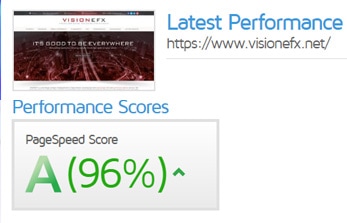
In Conclusion
Chances are, if you are reading this article on VISIONEX, you are a website owner and depend on your website to help grow your business. Ensure your computer equipment is up to date and your ISP delivers the Internet speed you are paying for.
Finally, take a closer look at your website hosting plan and the quality of your website design. Customers are looking for the services or products you provide right now. Customers are usually in a hurry, which means you only have a second or more to deliver your message. A slow-loading website means lost business and customers. Ensure you keep the wheels greased and stay on the short side of the track.