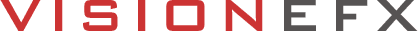Disable Java in Your Browser
Type “chrome://plugins” into your address bar. This will bring up a new tab. Find the item on the list that reads “Java” and click below it, where it says “Disable” in blue. Restart your browser. Disable Java in Safari
Choose “Safari” and then “Preferences” on the taskbar or hit control and comma simultaneously (?-,). Click “Security” on the top row of the new window. Uncheck the box labeled “Enable Java” if it is checked. Restart your browser. Disable Java in Internet Explorer 8,9, and 10
Go to the “Tools” menu and select “Manage Add-ons.” Go to the left of the window that pops up, and in the drop-down box below the heading “Show:” select “All Add-ons.” Scroll down the list on the right of the window until you find a subheading under the category “Group” that reads “Oracle America, Inc.” Select each item and turn it off with the “Disable” button in the bottom right-hand corner of the window. Restart your browser. Disable Java Firefox
Go to the “Tools” menu, select “Add-ons,” or press Ctrl+Shift+A simultaneously. Select “Plug-ins” from the left-hand side of the new tab that appears. Scroll the list on the right-hand side of the screen until you find an item that reads “Java (TM) Platform, etc. Click the “Disable” button on the right. Restart your browser. Uninstall Java entirely, though it is not necessary. See instructions below
How To Disable Java on Your Computer
Turn Java off globally.
1. Click on the Start button.
2. Click on Control Panel.
3. Click on the Java (32-bit) Control Panel.
4. Click on the Security tab.
5. Click to uncheck the box labeled “Enable Java content in the browser.”
6. Click Apply and then click OK.
Uninstall on OS X here:
https://www.java.com/en/download/help/mac_uninstall_java.xml Uninstall on Windows Vista, 7, and XP e:
https://www.java.com/en/download/uninstall.jsp Uninstall on Linux:
https://www.java.com/en/download/help/linux_uninstall.xml
Also see: https://www.java.com/download/help/disable_browser.html
ABOUT VISIONEFX
VISIONEFX provides services to small business owners throughout the United States. Please read what our customers have to say about VISIONEFX on Google Reviews. For more information, call (757) 619-6456 or use our contact form.