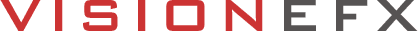Blocking and Managing Email Spam
Dealing with email spam is like putting up with houseflies and picnic ants; it comes with the territory. And if you have a comprehensive web presence, the spam will come in droves.
I receive up to 100 pieces of email spam per day and have become accustomed to deleting them. The more visible you are on the Web as search engines pick you up, the more hackers and spamming will worsen. Beating the spammers is not easy. There are brilliant email spam applications that will send thousands of emails by creating random combinations of names to a single domain name.
For example:
marketing@domain-name.com
info@domain-name.com
sales@domain-name.com
customer@domain-name.com
Fortunately, there are some popular ways to handle incoming email spam.
Graphic Email Links
Remove all visible email hyperlinks from all your website pages and replace them with a graphic of your email ID, or simply type out your email in the text as your name (at) domain.com. Using this method, you assume your website visitors will recognize that they need to remember and manually type out your email, replacing (at) with @. By removing all the email links on your website pages, it’s doubtful that spam robots will find and detect your email ID.
Advantage: Cuts down on some spam (not all, but some).
Disadvantage: It makes it difficult for someone to quickly send you an email (when you remove the email hyperlink. This may also make the potential sender think your email link is broken).
Email Form Security Scripts – CAPTCHA
You can have a developer install security scripts on all web forms. This system requires a user to enter a random code in ANY web form before they hit the submit button.
Advantage: Cuts down on most spam (not all, but most).
Disadvantage: Doing this makes it a little more difficult for someone filling out your web-based form. The less you require a person to do to contact you, the better. See example below:
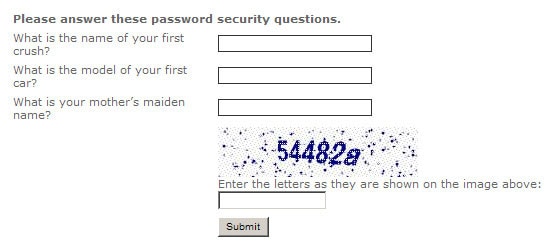
Now, newer versions of form security are available from Google called Google reCAPTCHA.
Email Filter
Ask your website hosting or email provider if they have an email spam filter.
Advantage: Cuts down on some spam. (not all, but some).
Disadvantage: Sometimes, there is an added cost
Do Nothing
As a business owner with a comprehensive web presence, dealing with spam is necessary. I have to deal with spam because I prefer not to put up any blocks or barriers between myself and customers.
Advantage: All emails get through.
Disadvantage: All spam gets through, too.
I believe that if you want the world to beat a path to your door, it’s better to keep the proverbial pathway clear and unencumbered. However, if you’re getting 1,000 spam emails daily, it may be best to consider options 1, 2, and 3.