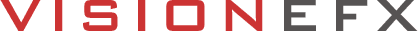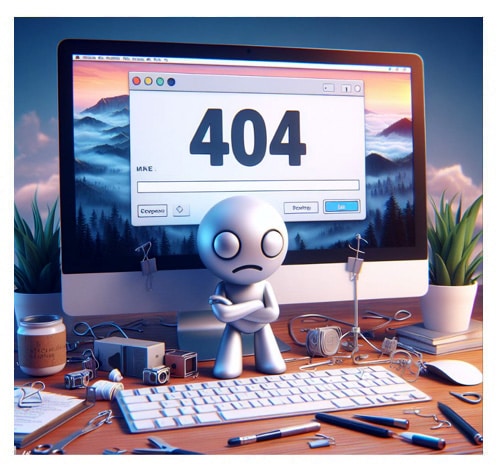
Broken or Outdated Links Harm Your Ranking. Here’s How To See If Your Links Are Intact.
Broken links affect your website SEO – Broken links and deadlinks can significantly impact your website’s search engine optimization (SEO). Moreover, these links create roadblocks for users and search engine crawlers. In otherwords, broken links hinder your website’s visibility and ranking. Therefore, let’s explore these link issues in detail.
Types of Links that Hurt Your SEO
Broken Links (404 Errors): These links lead to pages that no longer exist. They might be caused by typos in the URL, deleted pages, or changes to your website’s structure.
Dead Links: Like broken links, dead links point to websites or permanently inaccessible resources. Dead links are often due to a website going offline or a domain name expiring.
Expired Links: These often occur within content like articles or blog posts, referencing resources, or promotions that have ended or are no longer valid. For instance, the website page you are linking to changes its design.
Negative Impacts on SEO
1. Poor User Experience: Broken, dead, or expired links frustrate users, who land on error pages instead of the information they seek. Broken or dead links lead to higher bounce rates and lower time on site, sending negative signals to search engines about your website’s quality and user-friendliness.
2. Crawl Budget Waste: Search engines like Google have a limited “crawl budget” for each website. Moreover, when crawlers encounter broken links, they waste time trying to follow dead ends instead of efficiently indexing valuable pages on your site.
3. Loss of Link Equity: Internal and external Links act as pathways for “link equity” (link juice) to flow within and between websites. Specifically, broken links disrupt this flow, preventing your pages from receiving the authority signals they could gain.
4. Dented Reputation: A website with broken links signals neglect or poor maintenance. Above all, website neglect can subtly erode trust in your brand and discourage backlinks from other high-quality websites. For example, visitors instantly get the impression your website is broken.
How to Tackle the Issue
1. FIND BROKEN LINKS: UTILIZE TOOLS LIKE:
• Broken Link Checker (*free)
• Dead Link Checker (free)
• Link Checker (free)
• Google Search Console (free)
• Ahrefs Site Audit (paid)
• Screaming Frog SEO Spider (paid)
* Brokenlinkcheck checks your websites and blogs for dead links and can scan an **unlimited number of web pages.
– Tests internal and external/outbound URLs and displays the location of bad links in your HTML.
– Shows HTTP error codes (404, etc.) for reported URLs and runs on Windows, Mac OS, Linux, Android, and iOS.
** The free version has a 3000-page limit. However, there are no limits on the number of hyperlinks within those web pages!
2. FIX OR REMOVE:
• 301 Redirects: If a page has been moved permanently, implement a 301 redirect to guide users and search engines to the new location.
• Update Links: Correct the links for internal broken links caused by typos or structural changes.
• Replace Outdated Content: If the original resource for a link is no longer available, find a suitable alternative and update the link.
• Remove Completely: Removing the broken link is acceptable when no appropriate alternative exists.
3. PREVENT FUTURE ISSUES:
• Regular Auditing: Regularly checking your website for broken links (at least quarterly) is vital for catching problems early.
• Careful Content Creation: Double-check links before publishing content, and be mindful of linking to resources likely to remain available long-term.
The Bottom Line
While a few broken links won’t completely derail your SEO efforts, their cumulative effect can hinder your website’s ranking. Therefore, prioritizing identifying and correcting broken, dead, and expired links is essential to maintaining a healthy, search-engine-friendly website.
Furthermore, a website that provides a seamless user experience and valuable information is more likely to earn the favor of both users and search engines. Above all, keep your website from becoming a digital ghost town. Contact us today for a free consultation and see how we can help you bring your website back to life!
CREDIT:
404 image courtesy of Bing.com/create
ABOUT VISIONEFX
VISIONEFX provides web development services to small business owners throughout Hampton Roads, VA, and the United States. Please read what our customers have to say about VISIONEFX on Google Reviews. For more information, call (757) 619-6456 or use our contact form.