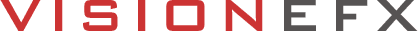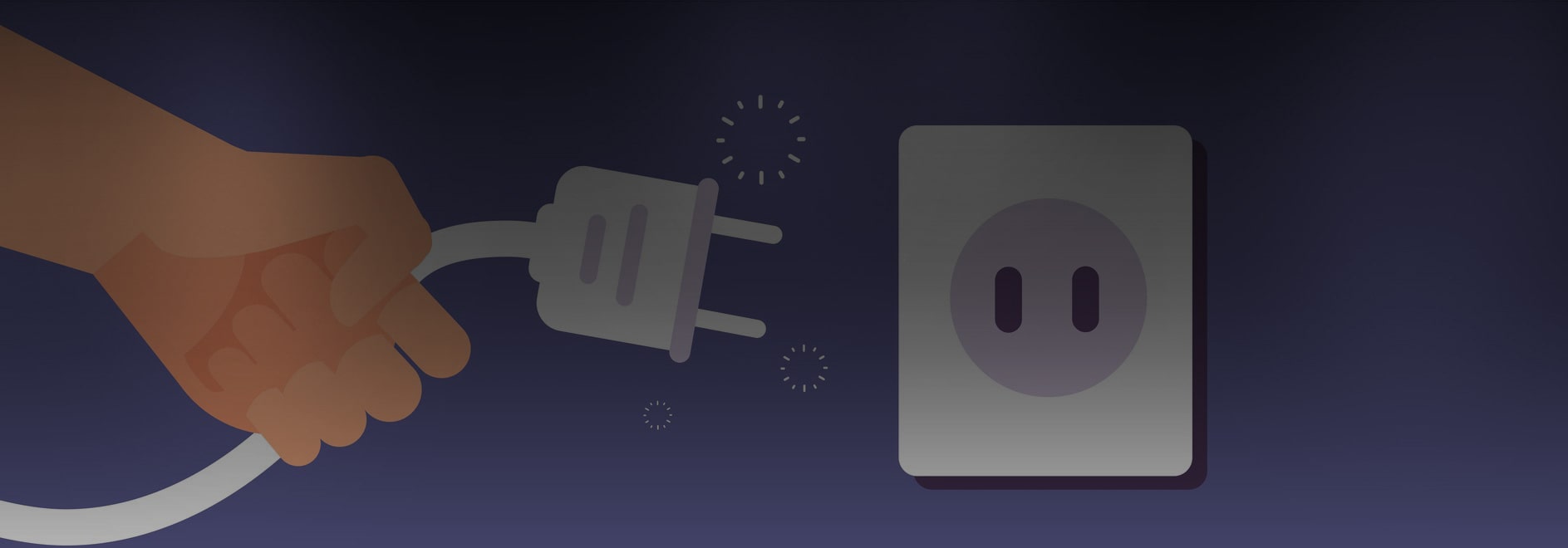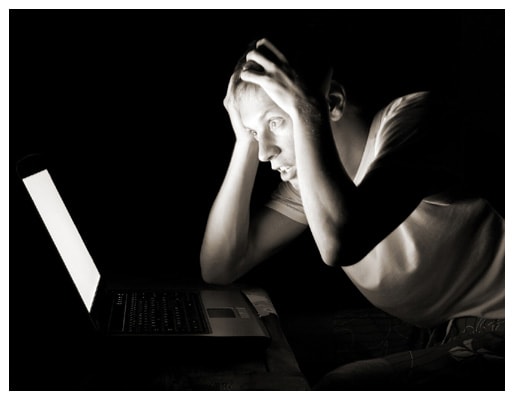
Avoiding losing your website means one or more things that could result in your website going offline. In some cases, you might also lose all your website files.
Don’t make the mistake of thinking this could never happen to you. Because I have seen this happen before for each of the reasons mentioned below.
Let’s examine some ways this can happen.
1. Your Hosting Company Goes Out of Business Or Goes Offline
Don’t laugh. Google the phrase ‘FBI takes down hosting server 2020‘ and find over 2 million references containing this search phrase.
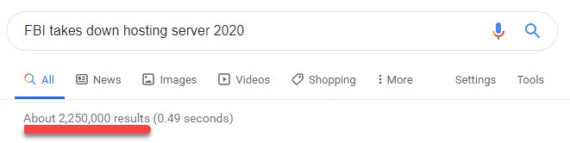
2. Your Backup-Service Goes Offline
Even the most trusted cloud-based backup services can experience interruptions. For example, hacking or other technical issues could lock you out of your account.

You Forget to Pay Your Hosting Bill
Many website owners will find their website offline, and this usually happens when you fail to get an email notification that your website payment is due. Because your email is not 100% dependable, this frequently happens.
Similarly, business owners forget to update email changes in their website hosting accounts, resulting in a missed hosting payment notice.
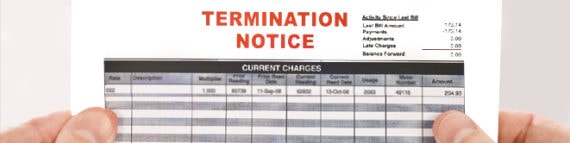
You Forget to Update The Credit Card In Your Hosting Account
Hosting companies usually provide a 30-day grace period before your website is removed. Furthermore, your website cannot be restored once your website is terminated.

How to Prevent This From Happening To You
One surefire way to avoid losing your website is to take a local backup. Most web admins agree this old-school method affords you protection and peace of mind.
How To Take A Local Backup Of Your Website?
Most hosting control panels have a backup wizard that will create a zip file of all your website files and folders—first, log in to your website hosting account. Next, locate your cPanel or Control panel. Finally, find your ‘backup’ button or link.
A simple click will create a zip file you can download for safekeeping on your computer to start your backup. And for extra measure, you can put a copy on a thumb drive.

Avoid Losing Your Website
Above all, set a time in your calendar to do this each month for website backups. In other words, if you lose your website for any of the reasons mentioned, you will have a backup copy to restore your website right at your fingertips!
See Web Hosting Advice: Web Hosting Advice Hosting Your Website
ABOUT VISIONEFX
We are a Virginia-based web design company serving website customers nationwide.
Please read our Google Reviews and see what our customers say about VISIONEFX.
For more information about our website services, contact us at 757-619-6456 or online.
Also, see
PROTECTING YOUR DOMAIN NAME
HOW CAN YOU PREVENT WEBSITE HACKING?
BUSINESS CONTINUITY WEB DESIGN
PROTECTION FROM HACKERS AND SPAMMERS