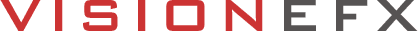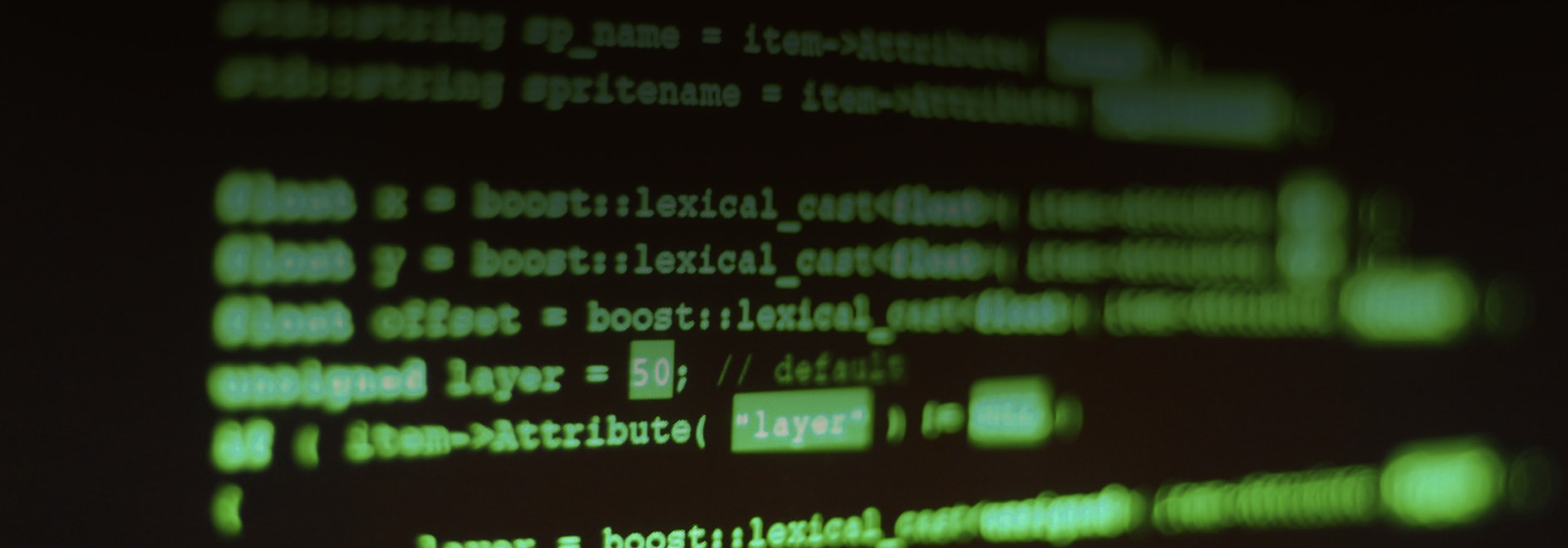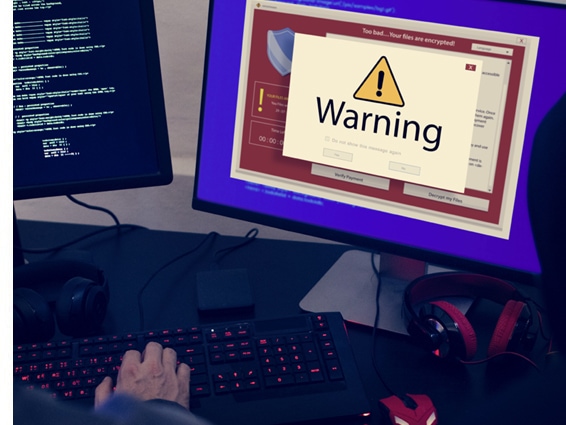
GOOGLE REPORTS YOUR WEBSITE AS DANGEROUS
How To Ask Google to Remove Malicious Warnings from search engines and website browsers showing that your website is malicious. Your company’s homepage has malicious code.
Now, Google and other search engines list your website as dangerous. Moreover, in some cases, it will also block your website from loading in the Chrome browser altogether.
On the other hand, if someone manages to reach your infected website, you are open to liability if anyone can prove your website infected their system.
HOW A WEBSITE GETS AN INFECTION
Infections are activated by a link that launches when an infected website is visited. Precisely, infections unpack a malware code on a web browser. Furthermore, malware infections can happen for the following reasons:
1) Someone working on your website using an infected machine and browser. For example, a friend or freelancer.
2) Unauthorized use or compromise of your website passwords.
3) Weak or easy-to-guess usernames and passwords.
4) Using an unreliable hosting company (you get what you pay for)
5) Failing to update or administrate your website software or plugins.
CONTACT YOUR WEBMASTER
If your website becomes infected, you must quickly remove the malicious code. Your webmaster or web designer will perform an audit to determine how your website was hacked. In some cases, your hosting company can help.
On the other hand, third-party services will scan and clean your website. Furthermore, they offer ongoing yearly protection plans—for example, Sucuri.net and Sitelock.com.
ADDITIONAL PREVENTIVE MEASURES
Protect your website – When using web development software such as WordPress, Joomla, Dot Net Nuke, Drupal, Magento, and other third-party software and scripts, install updates or new versions containing the latest security fixes. Remove any files, folders, scripts, or other digital assets you no longer use.
Change Passwords – Change any testing passwords that came with the software you are using, such as ( admin/ admin ). Use a strong password that is difficult to guess and change it occasionally, especially if you have reason to think a hacker or other intrusion has compromised it.
AFTER YOUR WEBSITE GETS A CLEAN BILL OF HEALTH
Now that your website is cleaned and repaired, your web admin should request a malware review via Google Search Console. You will need a Google webmaster account to do this. On the other hand, if you have a Gmail account, you can sign up for Google Search Console and perform the following steps.
Navigate to Security & Manual Actions > Security Issues, and select the Request Review button. Google will then review your website and (hopefully) remove it from the blocklist.
ABOUT VISIONEFX
We strive to remain the touchstone for everything’ Web-related. Clients can reach out by phone, email, or live chat for questions or advice. We are all about having a long-term partnership to help you navigate the changing digital landscape.”
VISIONEFX provides services to small to medium businesses throughout the United States. We provide custom website design, E-commerce, WordPress, Drupal, Joomla, Moodle, ASPX, Optimization (SEO), and fast web maintenance.
Contact us online, call (757) 619-6456, or email info@visionefx.net.
We invite you to read our Top Google Reviews to see what customers say about our services.
Also, see
WHO’S GOOGLING YOU NOW?
WARNING SIGNS AT YAHOO!
REMOVING BAD COMMENTS GOOGLE SEARCH RESULTS
WEBMASTER BACKLINKS
RESOURCES YOUR WEBSITE RANK HIGHER